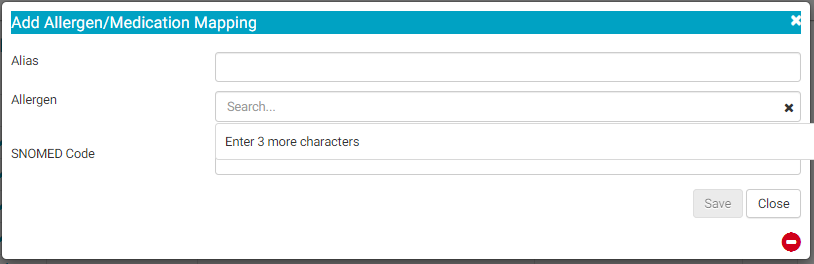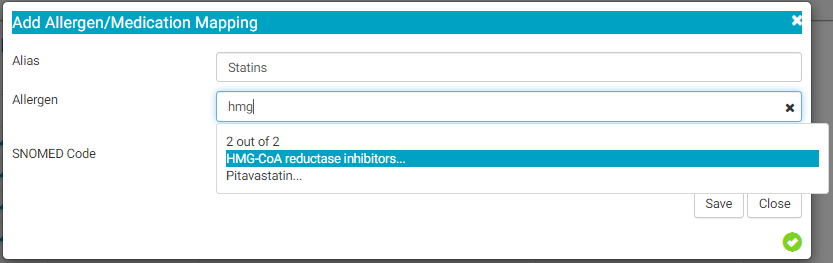Mapped Allergens
Mapped Allergens is where an alias is associated with a specific allergen. Mapped allergens and aliases are listed in a table on the Allergen Mappings page. Additional allergens can be mapped to an alias from this page.
If the allergen mapping was pre-loaded, an “i” will appear in the far-left column. These cannot be edited by the end user, but they can be deleted. If the user adds an allergen mapping, it will have a pencil in the far-left column and can be edited.
Commonly mapped allergens include:
| Alias | Allergen Name |
|---|---|
| Beef | Beef and Cow (Bovine) Derivatives |
| Eggs | Bird (Avian) Derivatives |
| Pork |
Pork and Pig (Porcine) Derivatives |
| Chocolate | Chocolate and Cocoa Derivatives |
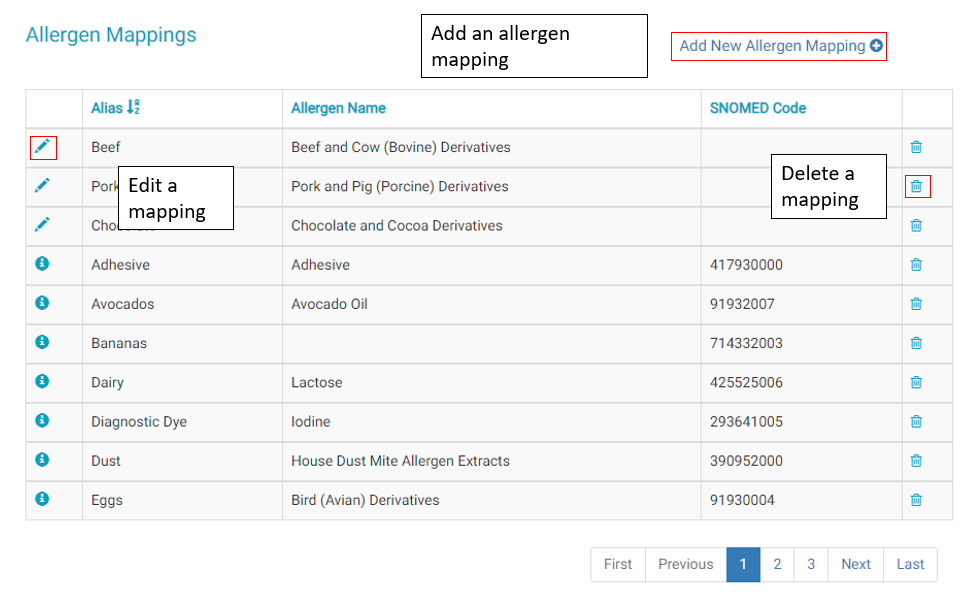
Allergen Mappings are configured in Admin Home.
Map an Allergen:
- Tap "Add New Allergen Mapping." The Add Allergen/Medication Mapping flyout will appear.
- Enter the desired Alias in the Alias text field.
- Search for the allergen in the Allergen field.
- Tap Save. The allergen and alias will now appear on Allergen Mappings page.